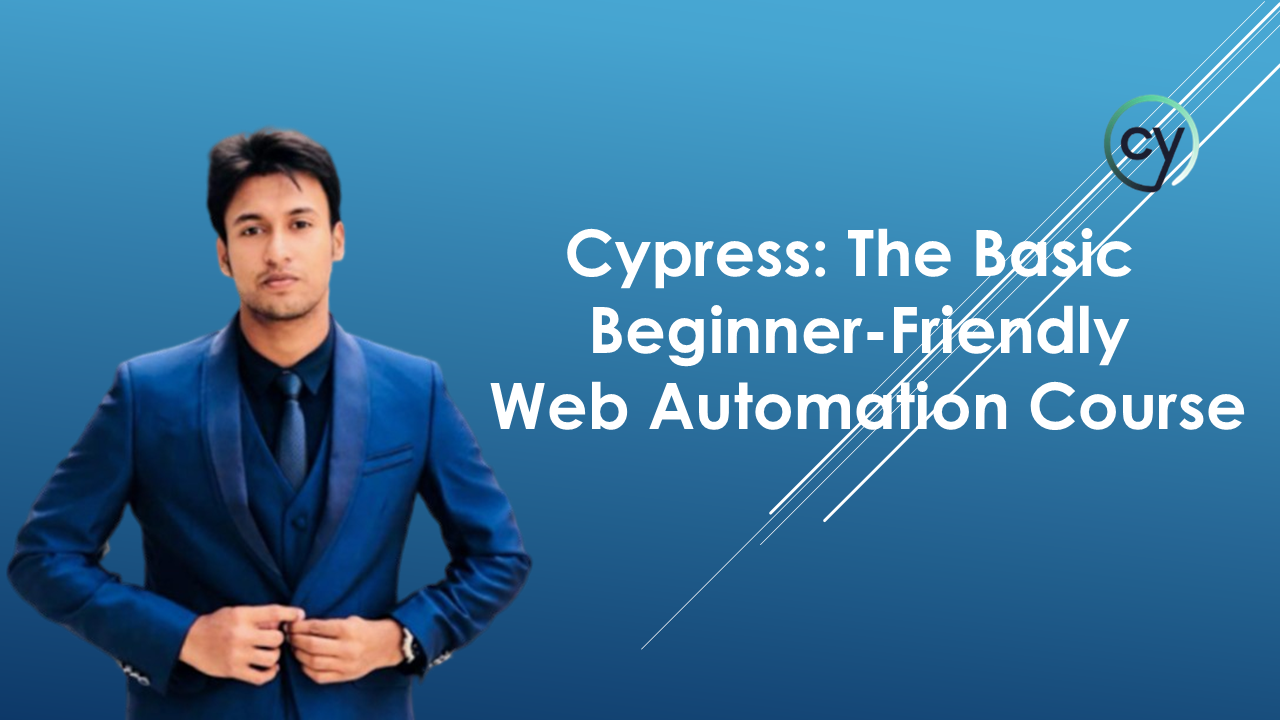Cypress: A Beginner-Friendly Guide to Web Automation
Basic Cypress UI Automation Course
Basic Cypress UI Automation Course
Welcome to the ultimate Cypress UI Automation learning journey. Whether you’re a complete beginner or someone shifting from Selenium to Cypress, this course is designed to guide you step-by-step with real-life examples and live demonstrations.
Understand the fundamentals of automation testing and where Cypress fits in.
Set up Cypress in a local project with proper configuration and folder structure.
Write clear and reliable Cypress tests for real-world web applications.
Locate and interact with web elements using CSS selectors efficiently.
Understand how Cypress works internally (architecture, locator parsing, execution flow).
Use Cypress’s core features like automatic waits, time-travel debugging, screenshots, and video recording.
Apply best practices like Page Object Model (POM) for scalable test automation.
Run Cypress in headless and headed mode and different running mechanisms
Generate detailed test reports using Mochawesome for reporting and documentation.
Gain confidence to build your own E2E automation suite from scratch using Cypress.
Includes a 2-hour hands-on live demonstration video covering the entire course content — from automation fundamentals to advanced Cypress features.
Basic understanding of HTML and CSS
Fundamental knowledge of JavaScript (not mandatory but helpful)
A computer with Node.js and Visual Studio Code installed
Passion for learning automation and testing real-world applications
No prior experience in automation tools like Selenium is required